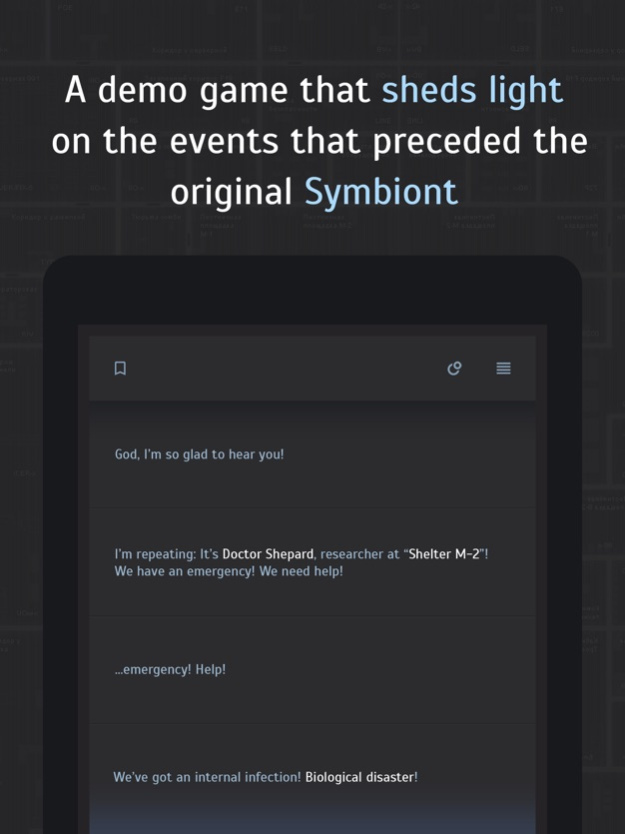Symbiont 0 1.5
Continue to app
Free Version
Publisher Description
A gamebook about a neuroscientist who happened to be locked in a secret lab...
THE STORY
A text quest that centers around a neurobiologist locked up in a secret laboratory teeming with… zombies! When the worst comes to the worst, an operator contacts him, extending a helping hand…
A small gamebook that throws light on the events that precede the events of Symbiont 1. How did the tragedy at “Shelter M-2” get underway? Why were the scientists locked up and abandoned among the walking dead? How did Shepard get infected? The answers are all there waiting for you in ‘Zero’.
FEATURES
• The shortest part of Martin Shepard's adventures, which is just as important as the rest.
• A plot liaison between all of the parts of the original ‘Symbiont’ zombie universe.
• No expectations, just pure action at the most dangerous and intense Zero hour!
• Original musical and audio score.
• Inimitable atmosphere of adventures and horror!
May 17, 2018
Version 1.5
This app has been updated by Apple to display the Apple Watch app icon.
We keep on polishing English version!
About Symbiont 0
Symbiont 0 is a free app for iOS published in the Action list of apps, part of Games & Entertainment.
The company that develops Symbiont 0 is Vitaliy Ostrovsky. The latest version released by its developer is 1.5.
To install Symbiont 0 on your iOS device, just click the green Continue To App button above to start the installation process. The app is listed on our website since 2018-05-17 and was downloaded 0 times. We have already checked if the download link is safe, however for your own protection we recommend that you scan the downloaded app with your antivirus. Your antivirus may detect the Symbiont 0 as malware if the download link is broken.
How to install Symbiont 0 on your iOS device:
- Click on the Continue To App button on our website. This will redirect you to the App Store.
- Once the Symbiont 0 is shown in the iTunes listing of your iOS device, you can start its download and installation. Tap on the GET button to the right of the app to start downloading it.
- If you are not logged-in the iOS appstore app, you'll be prompted for your your Apple ID and/or password.
- After Symbiont 0 is downloaded, you'll see an INSTALL button to the right. Tap on it to start the actual installation of the iOS app.
- Once installation is finished you can tap on the OPEN button to start it. Its icon will also be added to your device home screen.